Sometimes I really do feel the computer gremlins are out to get me. As long as I can remember I’ve had a flawlessly running Test Lab at work. The day of my scheduled ESXi host upgrades I come across numerous hosts with the below error.
No vmkcore disk partition is available and no network coredump server has been configured. Host core dumps cannot be saved.
I tried to ignore the error but VMware Update Manager would have no bar of it and prevented me from performing an ESXi version upgrade.
The error is referring to the location ESXi will dump its core during a Purple Screen of Death (PSOD). Usually you’ll see this warning with a statless configured ESXi host. In this situation a host will be running in memory with no disk. You will usually configure the vSphere Network Dump Collector service. This wasn’t the case in my situation.
Logging into the Shell I ran the follow
~ # esxcli system coredump partition list
no configured dump partition found; skipping
Next I attempted to set the coredump
~ # esxcli system coredump partition set --enable true --smart
Unable to smart activate a dump partition. Error was: Not a known device: naa.6000097000024659483748380304235.
Not really sure what was going on here. I just hope no one was messing with LUN mappings.
So next I use the set -u to unconfigure any current core dump follow by set --enable true --smart which allows ESXi to automatically determine the best location to set.
~ # esxcli system coredump partition set -u
~ # esxcli system coredump partition set --enable true --smart
~ # esxcli system coredump partition get
Active: naa.600601600fc04857394578c4d945e311:7
Configured: naa.600601600fc04857394578c4d945e311:7
This resolved the error immediately without any reboots and allowed me to continue with ESXi host upgrades.
I don’t know the root cause to this issue but as I’m upgrading ESXi versions I think it’s okay to sometimes let things go.
Note; --enable true --smart contains double dashes.
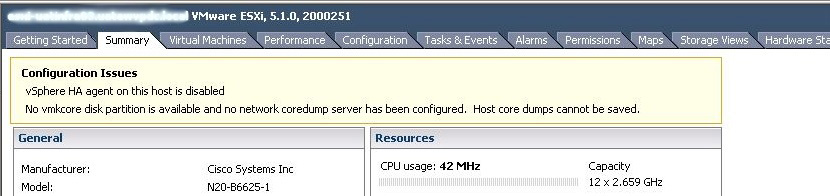
This is caused by a clone of the boot lun and new lun ID not matching configured previously.. not sure how the lun id change affects other operations as ESXi boots ok and can retrieve its configuration
Thanks mate! Exactly what i needed!
Thanks Mark, this saved me some time! A motherboard replacement triggered this for me.
Thanks, needed to do this after cloning the OS from old SAN to new SAN.
thanks a lot this saved me a tone of time