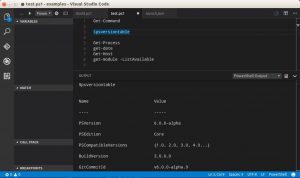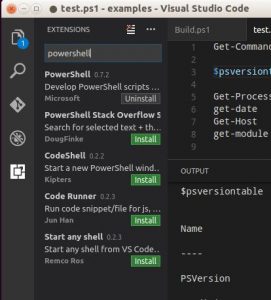The big news out of Microsoft last month making headlines is the open sourcing of PowerShell. Along with this comes the ability to now run PowerShell not just in Windows but also Linux and Mac OS X. For people close to the PowerShell community this wasn’t unexpected, but make no mistake this is huge news.
I’m really liking this new Microsoft. They are really embracing this open source stuff. On first thought it’s not obvious how Microsoft will make money with PowerShell going open source. But Microsoft isn’t stupid, this is no doubt part of a larger master plan. With PowerShell so tightly linked to their products they are opening the door to a whole new demographic of users. I can see PowerShell going open source being a key to getting a new mix of Linux Developers working in Azure. Something close to my heart is VMware have also announced plans to port over PowerCLI to work with PowerShell for Linux. As a PowerCLI tragic myself I’ve seen first hand how frustrated Mac users have been that they can’t manage their VMware infrastructure using PowerShell / PowerCLI directly from a Mac.
Microsoft have made it clear this is very early stages of an Alpha release on GitHub. They are looking for community help to further develop and refine using PowerShell on Linux. There’s a large number of bug fixes, growing by the day, that they need to work through before we get anywhere close to a production release.
I decided to try it out myself and i’m impressed, the future looks awesome. Apart from Windows currently the open source version is limited to Ubuntu 14.04 /16.04, CentOS 7, and Mac OS X 10.11.
I had an Ubuntu 14.04 Linux VM that I used testing. The first thing is to download the appropriate package over at GitHub. https://github.com/PowerShell/PowerShell
Once downloaded and depending on what OS you’re running you may need to install a few additional libraries first. In my case it was libnuwind8 and libicu52 using apt-get. After which i was able to install the PowerShell Debian package.
mukotic@ubuntu:~/Downloads$ sudo apt-get install libunwind8 libicu52 mukotic@ubuntu:~/Downloads$ sudo dpkg -i powershell_6.0.0-alpha.9-1ubuntu1.14.04.1_amd64.deb
Believe it or not that’s all that is required. Whatever your Shell of choice is just type ‘powershell‘
mukotic@ubuntu:~/Downloads$ powershell PowerShell Copyright (C) 2016 Microsoft Corporation. All rights reserved. PS /home/mukotic/Downloads>
So what can we do. Well, it’s still early days. The first thing i did was just check the version. I can see we’re running the .Net Core release of PowerShell which comes with Nano Server.
PS /home/mukotic/Downloads> $psversiontable
Name Value
---- -----
PSVersion 6.0.0-alpha
PSEdition Core
PSCompatibleVersions {1.0, 2.0, 3.0, 4.0...}
BuildVersion 3.0.0.0
GitCommitId v6.0.0-alpha.9
CLRVersion
WSManStackVersion 3.0
PSRemotingProtocolVersion 2.3
SerializationVersion 1.1.0.1
Looking at what’s available to us it’s still limited to a handful of modules.
PS /home/mukotic/Downloads> Get-Module -ListAvailable
Directory: /opt/microsoft/powershell/6.0.0-alpha.9/Modules
ModuleType Version Name ExportedCommands
---------- ------- ---- ----------------
Manifest 1.0.1.0 Microsoft.PowerShell.Archive {Compress-Archive, Expand-Archive}
Manifest 3.0.0.0 Microsoft.PowerShell.Host {Start-Transcript, Stop-Transcript}
Manifest 3.1.0.0 Microsoft.PowerShell.Management {Add-Content, Clear-Content, Clear-ItemProperty, Join-Path...}
Manifest 3.0.0.0 Microsoft.PowerShell.Security {Get-Credential, Get-ExecutionPolicy, Set-ExecutionPolicy, ConvertFrom-SecureString...
Manifest 3.1.0.0 Microsoft.PowerShell.Utility {Format-List, Format-Custom, Format-Table, Format-Wide...}
Binary 1.0.0.1 PackageManagement {Find-Package, Get-Package, Get-PackageProvider, Get-PackageSource...}
Script 3.3.9 Pester {Describe, Context, It, Should...}
Script 1.0.0.1 PowerShellGet {Install-Module, Find-Module, Save-Module, Update-Module...}
Script 0.0 PSDesiredStateConfiguration {StrongConnect, IsHiddenResource, Write-MetaConfigFile, Get-InnerMostErrorRecord...}
Script 1.2 PSReadLine {Get-PSReadlineKeyHandler, Set-PSReadlineKeyHandler, Remove-PSReadlineKeyHandler, G...
So those traditional Windows cmdlets will now work against the local Linux box. Things like Get-Process will return the local running Linux processes.
PS /home/mukotic/Downloads> Get-Process Handles NPM(K) PM(K) WS(K) CPU(s) Id SI ProcessName ------- ------ ----- ----- ------ -- -- ----------- 0 0 0 0 0.400 1331 549 accounts-daemon 0 0 0 0 0.350 1111 111 acpid 0 0 0 0 0.000 2248 205 at-spi-bus-laun 0 0 0 0 0.040 2264 205 at-spi2-registr 0 0 0 0 0.000 147 0 ata_sff
Another thing that’s also worth checking out is Visual Studio Code. This is another great open source project Microsoft has going. If you’ve used PowerShell ISE in Windows, think of a stream lined version of that, just more powerful leveraging extensions. Head over to https://code.visualstudio.com/docs/setup/linux and download the package.
Installation was also super simple.
PS /home/mukotic/Downloads> sudo dpkg -i code_1.4.0-1470329130_amd64.deb.deb
Then run by typing ‘code’
PS /home/mukotic/Downloads> code
I recommend getting the PowerShell extension right off the bat. Click the Extensions icon on the left, search for PowerShell, and click Install
Now we have all the wonders of Intellisense that we are use to in the Windows PowerShell ISE. I really see Visual Studio Code becoming a future replacement for the Windows PowerShell ISE, which while still in development, has been quite stagnated in recent years.
So there you have it. Jeffrey Snover, a Technical Fellow, in the Microsoft Enterprise Cloud Group has a great post and video discussing PowerShell going open source that should be checked out.
https://azure.microsoft.com/en-us/blog/powershell-is-open-sourced-and-is-available-on-linux/
The next thing I’m hanging out for is PowerCLI on Linux. A demo is shown in a video in the above link running inside a Docker container. Expect to soon see a VMware Fling release for us to try out.