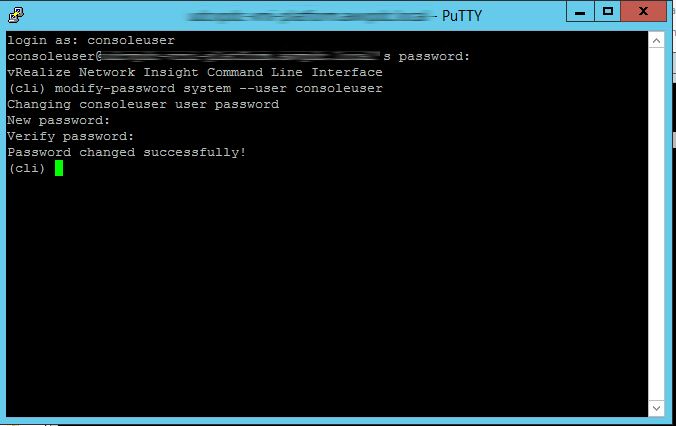The last few posts I’ve written about have revolved around vRealize Network Insight. In these posts I mention using the consoleuser account and in my case using the default password for this account, which for the record is ark1nc0ns0l3 (shhh, don’t tell anyone). Clearly not good practice so I thought I would briefly mention the process to change the password for the account.
The steps involved to change the password are fairly straight forward and as the consoleuser account can be logged in via SSH out of the box it’s recommended to be changed.
The below process are applicable to both the Platform and Proxy appliances.
1. Open a console window or SSH to the Platform and or Proxy appliances (depending on what you deployed). You can user the consoleuser account here with its default password of ark1nc0ns0l3
2. Type in the following command
modify-password system --user consoleuser
3. Type in a new password, hit enter, and verify that password.
…and that’s it!
As I mentioned above this account can be used with SSH and is enabled out of the box so recommended to be changed once vRNI is deployed.