I recently upgraded my lab VCSA from version 6.5 (Build Number 5705665) to version 6.5 U1 (Build Number 6671409). After the upgrade I noticed that VMware Update Manager was no longer working correctly. Navigating around the various VUM pages I received the same consistent error message.
interface com.vmware.vim.binding.integrity.VcIntegrity is not visible from class loader
Checking the vCenter services within Administration > System Configuration they all appeared Up and Running. Though all services were running I never the less restarted the VMware Update Manager service which unfortunately didn’t help. I also tried restarting a few other services without much success. So rather than just continuing to randomly restart services I decided to take a tougher approach and restart all services from the CLI.
After the stopping and starting of all vCenter services, which took a few minutes, VUM was back up and running again within the vSphere Web Client. While this was a fairly drastic step to take, so would have been rebooting the vCenter server, which I’m glad I managed to avoid.
I’ve previous written about restarting vCenter services. The process is quite simple. First connect up to the CLI of the VCSA box. Then run the below two commands. Both the stopping and starting of services will take a few minutes each. Once the services are restart the Web Client will take a further few minutes to fully start up and be accessible. If all is successful Update Manager should be accessible once again.
Command> service-control --stop --all
Command> service-control --start --all
Restarting all the vCenter services like this is obviously a disruptive action. Connectivity to vCenter will be dropped while the services restart. Usually restarting all services on vCenter via the CLI is my last ditch attempt to resolve an issue before I attempt a reboot of the appliance. While restarting the VCSA might have been the easiest thing to do to resolve this issue it’s not always necessary.
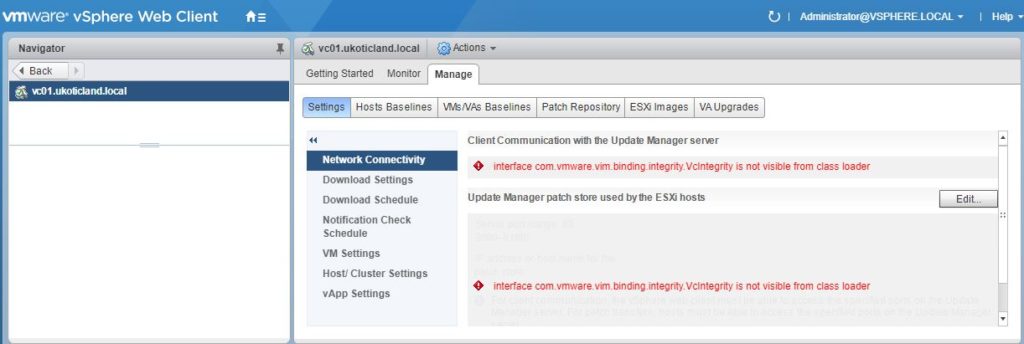
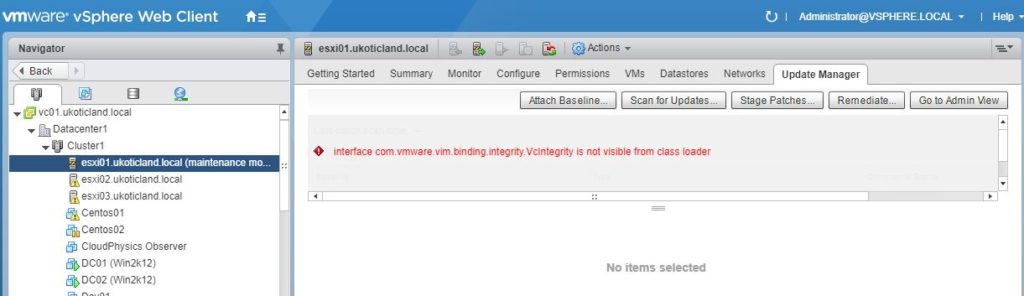
Thank you, problem solved with restart all services.
🙂
Thanks! Problem was solved by restarting services.
Thank you! Problem resolved!
Thanks it worked for me
FYI, you shouldn’t have to cycle all the services on the VCSA. I had this same issue and just cycled the vsphere-client service and once the flash client was available again the VUM listed correctly.
I cycled the vsphere web client services on the vCenter Server and that did the trick for me as well.
Thank you! This issue was resolved after restarting all the services.
Still a relative article and fix ..
Thank you.
Thank you! Problem resolved! 😎
When that doesn’t work, this will: https://kb.vmware.com/s/article/60430